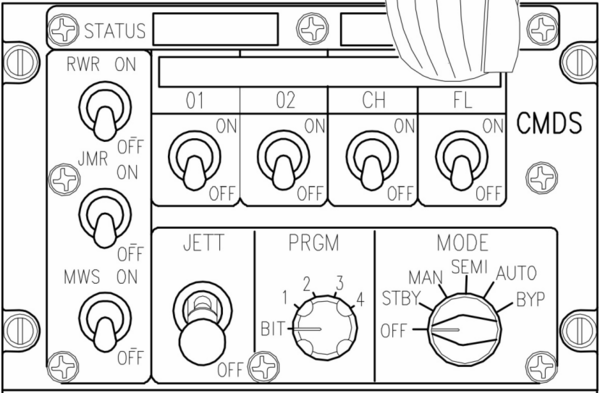BAE Systems (Loral) AN/ALE-47(V) TACDS (Threat Adaptive Countermeasures Dispenser System)
The BAE Systems (Loral) AN/ALE-47(V) TACDS is the most common CCP in F-16s, it have total of 6 chaff/flare programs, programs 1-4 selected on the CCP PRGM Rotary switch, programs 5 activated via the cockpit slap switch and manual, program 6 is also a manual program activated via CMS left.
| Element | Type | Position | Function |
|---|---|---|---|
| STATUS | Displays | NO | |
| NO GO | |||
| DISPENSE | |||
| RDY | |||
| RWR | 2-Way switch | ON | Enable interlink between the CMDS and the RWR. Allowing RWR to automatically initiate countermeasures programs against threats it detects. |
| OFF | Disable interlink between the CMDS and the RWR. | ||
| JMR | 2-Way switch | ON | Enable interlink between the RWR and the internal ECM (if install) or external ECM pod (if carried). Allowing RWR to automatically initiate jammer programs against a detected threat. |
| OFF | Disable interlink between the RWR and the ECM. | ||
| MWS (N.I. in BMS) | 2-Way switch | ON | Turn on the MWS (if installed). |
| OFF | Turn off the MWS (if installed). | ||
| 01 (N.I. in BMS) | 2-Way switch | ON | NI in BMS |
| OFF | NI in BMS | ||
| 02 (N.I. in BMS) | 2-Way switch | ON | NI in BMS |
| OFF | NI in BMS | ||
| CH | 2-Way switch | ON | Enable CMDS to use chaff |
| OFF | Disable CMDS to use chaff | ||
| FL | 2-Way switch | ON | Enable CMDS to use flare |
| OFF | Disable CMDS to use flare | ||
| JETT | 2-Way switch | ON | Active flare jettison and jettison all flare until empty |
| OFF | Inactive flare jettison | ||
| PRGM | Rotary switch (5x36 deg) |
BIT | NI in BMS |
| 1 | Select CMDS to use programs 1 | ||
| 2 | Select CMDS to use programs 2 | ||
| 3 | Select CMDS to use programs 3 | ||
| 4 | Select CMDS to use programs 4 | ||
| MODE | Rotary switch (6x30 deg) |
OFF | Turn off the CMDS |
| STBY | STBY Mode inhibit the chaff/flare and release to allow pilot to making changes to any CMDS programs in the UFC | ||
| MAN | MAN allows each press of CMS up result in the relevant program (1-4) being executed only once | ||
| SEMI | Constantly allows the CMDS to run the selected program once only | ||
| AUTO | AUTO Mode allowing CMDS continuously with CMS down until it is explicitly cancelled with a CMS right | ||
| BYP | BYP Mode will be exactly one chaff and one flare for any dispense request through CMS, no auto or semi-auto dispense in BYP |